Per-client blocking example¶
In this example, we describe how to set up a blocking rule for three specific clients. All remaining (and newly added) clients in the network are "unmanaged", i.e., they use Pi-hole as usual. The examples shown here are built upon each other, i.e., example 5 might make no sense without the context of example 3.
Don't forget to run
pihole restartdns reload-lists
after your database modifications to have FTL flush its internal domain-blocking cache (separate from the DNS cache).
Prerequisites¶
-
Add three groups.
The
Defaultgroup has a special meaning and cannot be deleted. All domains, clients, and adlists without a specific group assignment are automatically managed through this group. Disabling this group will disable Pi-hole blocking for all unmanaged devices.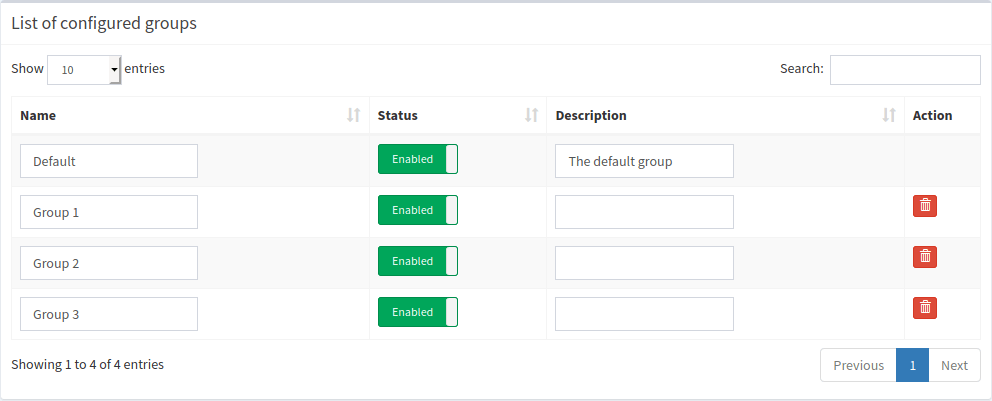
Raw database instructions
INSERT INTO "group" (id, name) VALUES (1, 'Group 1'); INSERT INTO "group" (id, name) VALUES (2, 'Group 2'); INSERT INTO "group" (id, name) VALUES (3, 'Group 3'); -
Add three clients.
Add three clients at your will, their IP addresses might differ from the ones in this example.
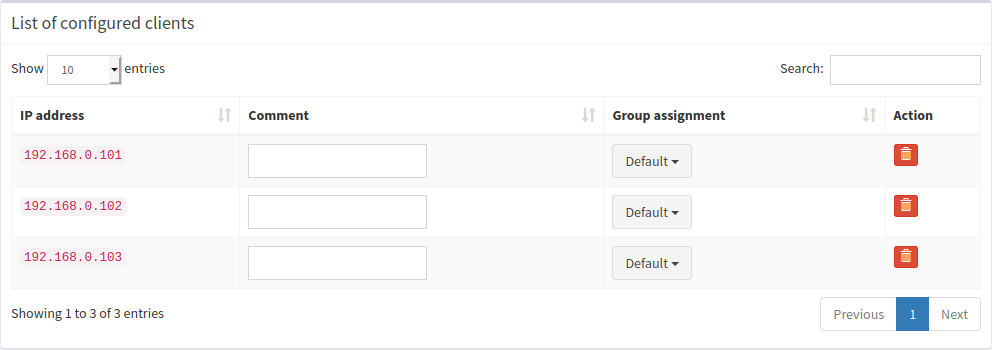
Raw database instructions
INSERT INTO client (id, ip) VALUES (1, '192.168.0.101'); INSERT INTO client (id, ip) VALUES (2, '192.168.0.102'); INSERT INTO client (id, ip) VALUES (3, '192.168.0.103'); -
Link the clients to the created groups.
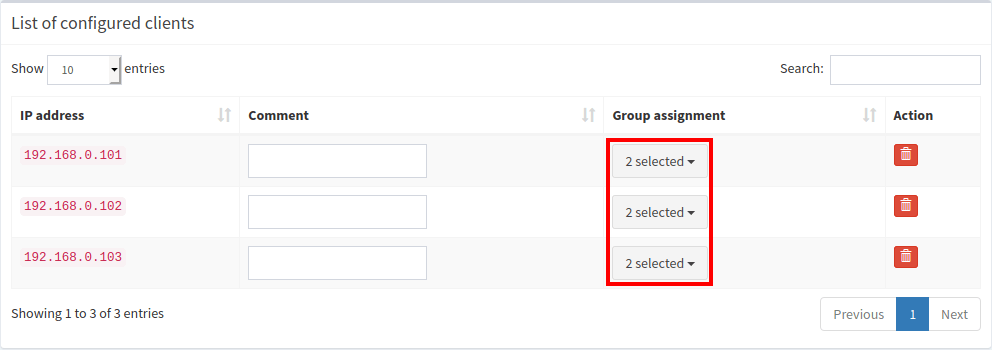
Raw database instructions
INSERT INTO client_by_group (client_id, group_id) VALUES (1, 1); INSERT INTO client_by_group (client_id, group_id) VALUES (2, 2); INSERT INTO client_by_group (client_id, group_id) VALUES (3, 3);
Example 1: Exclude from blocking¶
Task: Exclude client 1 from Pi-hole's blocking by removing client 1 from the Default group.
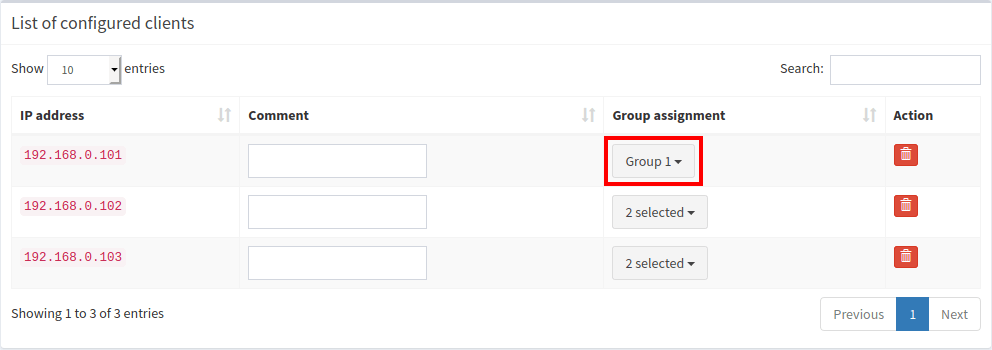
Raw database instructions
DELETE FROM client_by_group WHERE client_id = 1 AND group_id = 0;
Result
| Client | Group membership | Domain | Blocked |
|---|---|---|---|
| all other | Default | doubleclick.net | Yes |
| 192.168.0.101 | Group 1 | doubleclick.net | No |
| 192.168.0.102 | Group 2 + Default | doubleclick.net | Yes |
| 192.168.0.103 | Group 3 + Default | doubleclick.net | Yes |
All three clients got automatically assigned to the default (Default) group when they were added. The default group includes all adlists and list domains (if not already changed by the user). When we remove the default group for client 192.168.0.101, we effectively remove all associations to any adlists and domains. This leaves this client completely unblocked.
Example 2: Blocklist management¶
Task: Assign adlist with ID 1 to group 1 (in addition to the default assignment to group 0). This results in client 192.168.0.101 using only this adlist (we removed the default association in the last step).
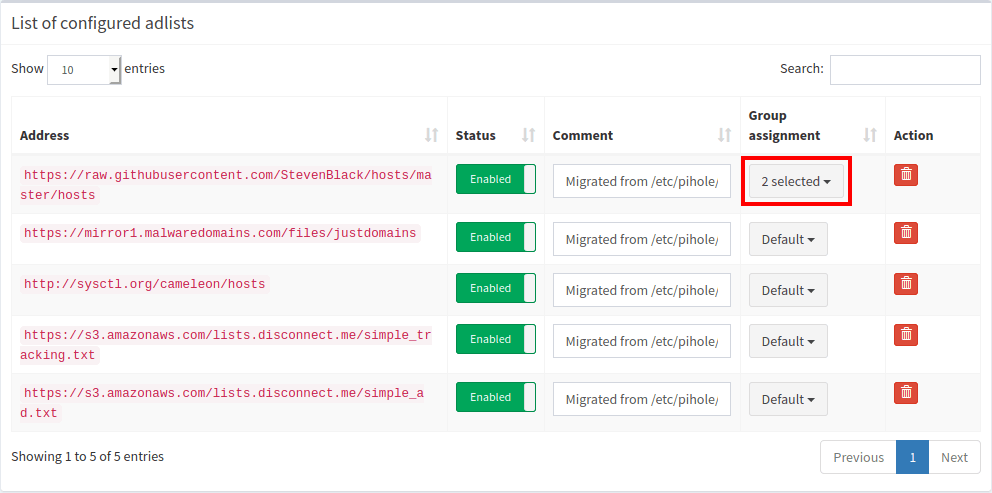
Raw database instructions
INSERT INTO adlist_by_group (adlist_id, group_id) VALUES (1,1);
Result
| Client | Group membership | Domain | Blocked |
|---|---|---|---|
| all other | Default | doubleclick.net | Yes |
| 192.168.0.101 | Group 1 | doubleclick.net | Yes |
| 192.168.0.102 | Group 2 + Default | doubleclick.net | Yes |
| 192.168.0.103 | Group 3 + Default | doubleclick.net | Yes |
192.168.0.101 gets doubleclick.net blocked as it uses an adlist including this domain. All other clients stay unchanged.
Example 3: Blacklisting¶
Task: Add a single domain that should be blacklisted only for group 1 (client 192.168.0.101).
Step 1¶
Add the domain to be blocked
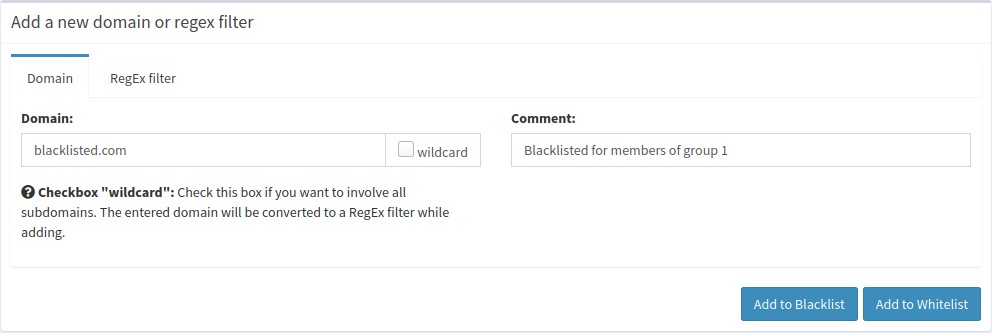
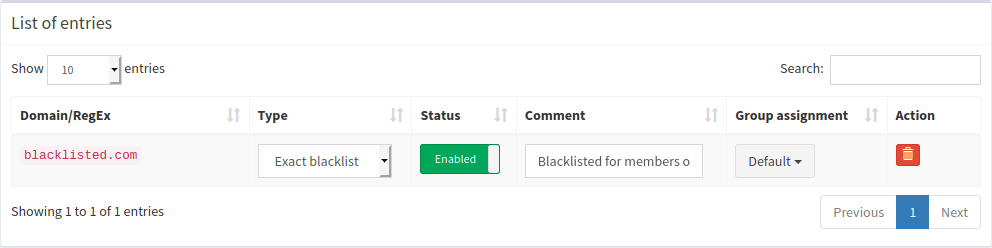
Raw database instructions
INSERT INTO domainlist (type, domain, comment) VALUES (1, 'blacklisted.com', 'Blacklisted for members of group 1');
Result
| Client | Group membership | Domain | Blocked |
|---|---|---|---|
| all other | Default | blacklisted.com | Yes |
| 192.168.0.101 | Group 1 | blacklisted.com | No |
| 192.168.0.102 | Group 2 + Default | blacklisted.com | Yes |
| 192.168.0.103 | Group 3 + Default | blacklisted.com | Yes |
Note that Pi-hole is not blocking this domain for client 192.168.0.101 as we removed the default assignment through group 0 above. All remaining clients are linked through the Default group to this domain and see it as being blocked.
Step 2¶
Assign this domain to group 1
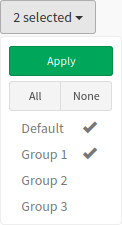
Raw database instructions
INSERT INTO domainlist_by_group (domainlist_id, group_id) VALUES (1, 1);
domainlist_id might be different for you, check with SELECT last_insert_rowid(); after step 1)
Result
| Client | Group membership | Domain | Blocked |
|---|---|---|---|
| all other | Default | blacklisted.com | Yes |
| 192.168.0.101 | Group 1 | blacklisted.com | Yes |
| 192.168.0.102 | Group 2 + Default | blacklisted.com | Yes |
| 192.168.0.103 | Group 3 + Default | blacklisted.com | Yes |
All clients see this domain as being blocked: Client 1 due to a direct assignment through group 1, all remaining clients through the default group 0 (unchanged).
Step 3¶
Remove default assignment to all clients not belonging to a group
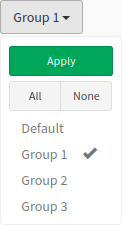
Raw database instructions
DELETE FROM domainlist_by_group WHERE domainlist_id = 1 AND group_id = 0;
domainlist_id might be different for you, see above)
Result
| Client | Group membership | Domain | Blocked |
|---|---|---|---|
| all other | Default | blacklisted.com | No |
| 192.168.0.101 | Group 1 | blacklisted.com | Yes |
| 192.168.0.102 | Group 2 + Default | blacklisted.com | No |
| 192.168.0.103 | Group 3 + Default | blacklisted.com | No |
While client 1 keeps its explicit assignment through group 1, the remaining clients lost their unassignments when we removed group 0 from the assignment.
Example 4: Whitelisting¶
Task: Add a single domain that should be whitelisted only for group 2 (client 192.168.0.102).
Step 1¶
Add the domain to be whitelisted
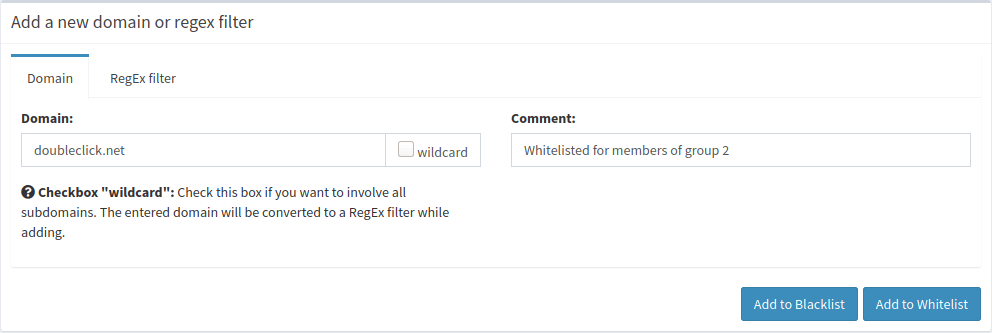
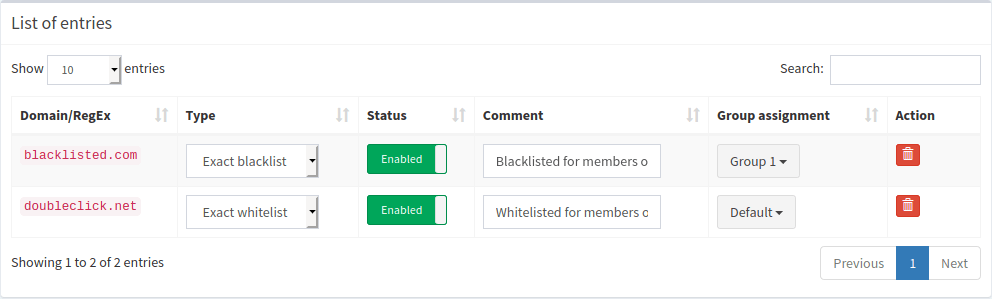
Raw database instructions
INSERT INTO domainlist (type, domain, comment) VALUES (0, 'doubleclick.net', 'Whitelisted for members of group 2');
Result
| Client | Group membership | Domain | Blocked |
|---|---|---|---|
| all other | Default | doubleclick.net | No |
| 192.168.0.101 | Group 1 | doubleclick.net | Yes |
| 192.168.0.102 | Group 2 + Default | doubleclick.net | No |
| 192.168.0.103 | Group 3 + Default | doubleclick.net | No |
Client 192.168.0.101 is not whitelisting this domain as we removed the default assignment through group 0 above. All remaining clients are linked through the default group to this domain and see it as being whitelisted. Note that this is completely analog to step 1 of example 3.
Step 2¶
Remove default group assignment
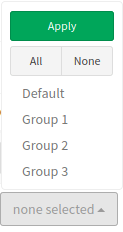
Raw database instructions
DELETE FROM domainlist_by_group WHERE domainlist_id = 2 AND group_id = 0;
Result
| Client | Group membership | Domain | Blocked |
|---|---|---|---|
| all other | Default | doubleclick.net | Yes |
| 192.168.0.101 | Group 1 | doubleclick.net | Yes |
| 192.168.0.102 | Group 2 + Default | doubleclick.net | Yes |
| 192.168.0.103 | Group 3 + Default | doubleclick.net | Yes |
Requests from all clients are blocked as the new whitelist entry is not associated with any group and, hence, is not used by any client.
Step 3¶
Assign this domain to group 2
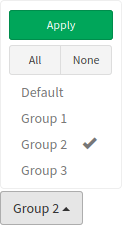
Raw database instructions
INSERT INTO domainlist_by_group (domainlist_id, group_id) VALUES (2, 2);
domainlist_id might be different for you, check with SELECT last_insert_rowid(); after step 1)
Result
| Client | Group membership | Domain | Blocked |
|---|---|---|---|
| all other | Default | doubleclick.net | Yes |
| 192.168.0.101 | Group 1 | doubleclick.net | No |
| 192.168.0.102 | Group 2 + Default | doubleclick.net | Yes |
| 192.168.0.103 | Group 3 + Default | doubleclick.net | Yes |
Client 2 got the whitelist entry explicitly assigned to. Accordingly, client 2 does not get the domain blocked whereas all remaining clients still see this domain as blocked.